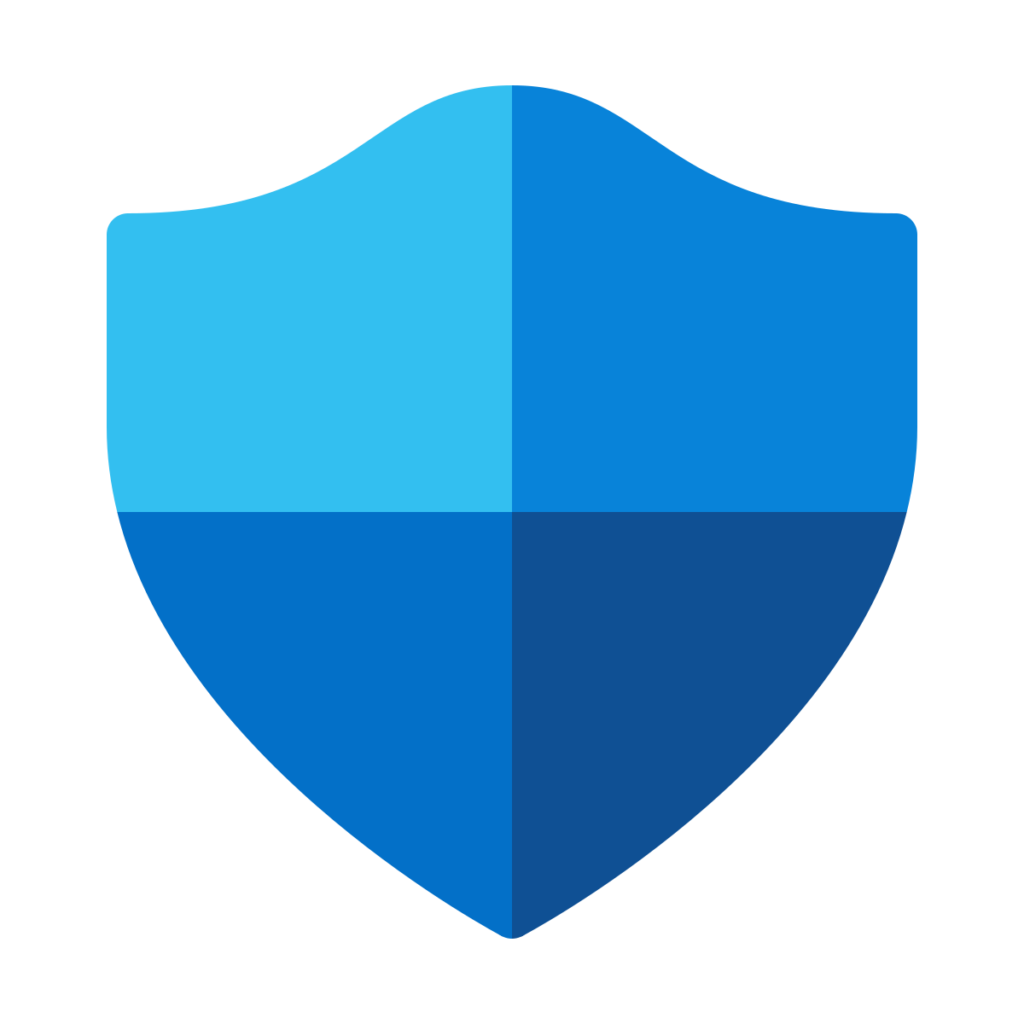
Migrating to a new antivirus solution is a complex process that organisations often face with apprehension. Our client, who wishes to remain anonymous for security reasons, found themselves with the need to swiftly transition from their existing antivirus solution to Microsoft Defender. This case study explores the challenges encountered during this migration and the strategic solutions implemented by the A4S team to ensure a seamless and secure transition.
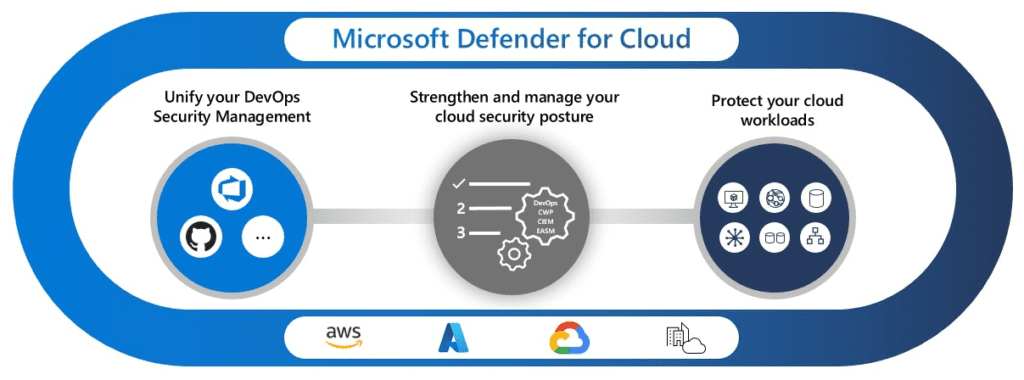
The client’s decision to migrate to Microsoft Defender was driven by the need for a robust antivirus solution that seamlessly integrates with their security management framework. However, the migration process presented several critical challenges:
The A4S team devised a strategic and meticulous plan to address the client’s challenges and ensure a successful migration to Microsoft Defender:
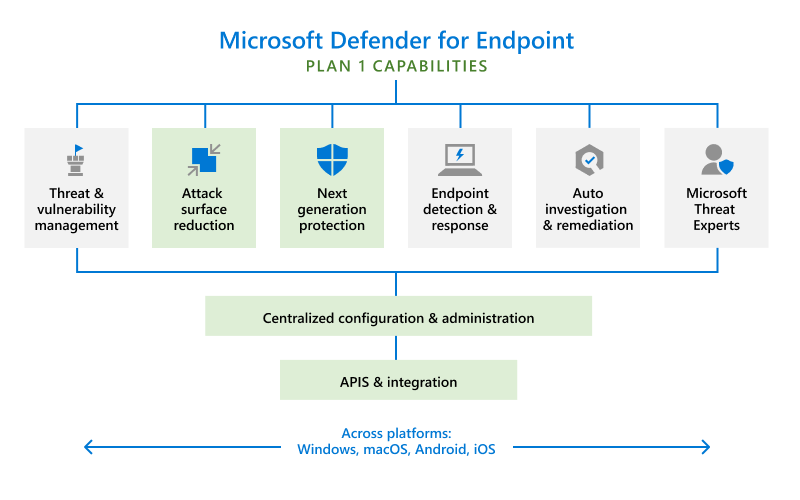
The adoption of Microsoft Defender by our anonymous client has yielded an array of additional benefits, contributing to an enhanced cybersecurity posture and operational efficiency:
The transition to Microsoft Defender not only addressed immediate challenges but also introduced a host of additional benefits, creating a resilient and future-ready cybersecurity strategy.
Due to the sensitive nature of this project, the client’s details are kept confidential. Discussions with the client can be arranged with their agreement.
“Microsoft Defender Cloud has proven to be an invaluable asset in our cybersecurity arsenal. The combination of real-time threat detection, cloud intelligence, and more across our endpoints and Azure services, and seamless integration has exceeded our expectations. We are confident that Defender Cloud will continue to be a cornerstone of our cybersecurity strategy, ensuring the ongoing protection of our environment.”
In conclusion, the successful migration to Microsoft Defender by the A4S team has not only addressed the challenges posed by the client but has also elevated their cybersecurity posture. The strategic deployment of Defender, coupled with seamless automation and integration with Sentinel, ensures that the client can navigate the evolving cybersecurity landscape with confidence. This case study illustrates how organisations can achieve a smooth transition to advanced cybersecurity solutions, safeguarding their environment without compromising on protection or productivity.
Microsoft Defender for Cloud is a comprehensive security management and threat protection solution that integrates antivirus and cloud intelligence. It offers advanced threat detection, real-time protection, and centralised security management across cloud and on-premises environments.
Migrating to Microsoft Defender for Cloud enhances your security posture with real-time threat detection, automated responses, and seamless integration with other Microsoft security tools like Azure Sentinel. It helps to improve operational efficiency and provides advanced protection against sophisticated threats.
Challenges during migration can include ensuring disk encryption continuity, preserving existing security configurations, maintaining user experience, and training staff on new security management protocols. Automated processes and careful planning are essential to mitigate these challenges.
Endpoint migration can be automated by using scripts to manage security group memberships and deploying Microsoft Defender in passive mode before switching to active mode. This reduces manual intervention and minimises potential errors during the transition.
Microsoft Defender for Cloud provides comprehensive security for cloud applications by leveraging advanced threat detection, machine learning, and cloud intelligence. It offers real-time threat monitoring, vulnerability management, and integrates seamlessly with Azure services to deliver robust protection for your cloud-based apps.

To see the wide range of projects we’ve worked on, click here to read other case studies.
